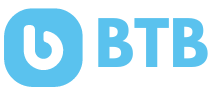Feeling tired of the constant updates on Facebook? Or do you just want a break from the online world? Deactivating your account can give you that needed pause. But hold on, deactivating is different from deleting. Deactivating is for a break while deleting is saying goodbye for good.
So, the big task is to deactivate it right to keep your info and friends? You bet. We’ll show you how to hold onto your stuff as you take a step back from Facebook.
Key Takeaways
- Deactivating your Facebook account is a temporary break from the platform while deleting it is a permanent decision.
- Follow our step-by-step guide to easily deactivate your Facebook account and take a break from social media.
- Consider the pros and cons of deactivation and deletion before making a decision.
- Remember that deactivating allows you to retain your data and reactivate your account later while deleting permanently removes everything.
- Stay tuned to learn the ins and outs of deactivating your Facebook account from a browser or mobile app, as well as the process of deleting it.
Need a breather from the online world? Let’s show you how to deactivate your Facebook account step by step. Whether a quick break or starting fresh, we’ve got your back.
How to Deactivate Your Facebook Account from a Browser?
If you want a break from Facebook for a while, you can deactivate your account. Deactivating is easy. Just follow these steps:
- Log in to your Facebook account with your details.
- Click the down arrow at the top-right to find privacy settings.
- Choose “Settings & Privacy” from the options.
- Click “Settings”.
- Go to “Your Facebook Information” on the menu.
- Click “Deactivation and Deletion” next.
- Then, choose “Deactivate Account”.
- You might need to enter your password, too.
- Follow the instructions to confirm and finish deactivation.
Once done, your account and posts won’t show to others. Don’t worry, it’s not forever. You can always come back by logging in again.

Why Deactivate Your Facebook Account?
People deactivate for many reasons. Here are some main ones:
- Pause social media to cut distractions.
- Protect your online privacy and decrease your digital footprints.
- Take a break to focus more on your daily life.
Deactivation lets you leave Facebook without losing everything. It’s a break, not goodbye.
Reactivate Your Facebook Account
To come back, just log in as usual. You’ll get back to your old profile, friends, and content. Everything will be as you left it.
| Pros of Deactivating | Cons of Deactivating |
|---|---|
| Break from social media and more time offline. | No Facebook for a while. |
| Keep your profile and data for when you return. | Some parts of your profile might still show. |
| Focus on what’s offline and meet up with friends more. | Less control over your account while away. |
If deactivation is your temporary choice, it’s a good way to keep your account safe till you come back. But for a permanent leave, deleting your account is another option. We’ll talk about that in the next section.
How to Deactivate Your Facebook Account from the Mobile App?
Thinking of taking a Facebook break or leaving for good? Deactivating your account on the app is easy. It works for both iPhones and Android phones. Here’s how to pause your Facebook use on your phone.
- Open the Facebook app on your phone.
- Click the three lines at the bottom right to see the menu.
- Find and click on “Settings & Privacy”.
- Then, select “Settings”.
- Go to “Your Facebook Information” and choose “Account Ownership and Control”.
- Next, click on “Deactivation and Deletion”.
- Select “Deactivate Account” on the upcoming page.
- Just follow the steps to finish deactivating.
After you finish, your Facebook account will pause. Your profile won’t be visible. But, remember, this just stops the app’s use. You can come back whenever you’re ready.
If you want to delete Facebook forever, the next part will help you do that.

Deleting Your Facebook Account
If you want to leave Facebook for good, you can delete your account. This is different from deactivating it. Deletion means everything is gone forever. Your photos, posts, and personal info won’t be there anymore.
Deleting your Facebook means you won’t have the platform anymore. You won’t see the familiar features or access your friends there. So, think it through before you delete.
How to Delete Your Facebook Account:
- Log in to your Facebook account using a web browser.
- Navigate to the “Settings” section of your account.
- Click on the “Your Facebook Information” option in the left sidebar.
- Select “Delete Your Account and Information.”
- Follow the prompts and confirm the deletion of your account.
After you follow these steps, Facebook will wait 30 days before deleting everything. This waiting period is for you to change your mind. If you log back in, you can keep your account.
If you choose not to use Facebook in this time, everything goes. Your account and data will be no more.
By deleting your account, your info won’t be instantly gone. Some messages may stay, but without your name. Your account is completely removed.
Be ready to lose all your data on Facebook. Save anything important before you go through with deleting your account. Once it’s gone, there’s no getting it back.
Pros and Cons of Deactivating and Deleting Facebook
Facebook gives you two ways to step back from it: deactivating or deleting it. There are good and bad points to each. It’s important to think about what you want before choosing.
The Benefits of Deactivating Your Facebook Account
- Temporary Break: Deactivating Facebook gives you a time-out. You can avoid the noise and focus on what really matters.
- Option to Reactivate: You can always come back. Reactivating your account is easy if you change your mind. Your info will be waiting for you.
- Privacy Preservation: Deactivating hides all your stuff. This way, no one can see your info while you’re away.
The Drawbacks of Deactivating Your Facebook Account
- Data Retention: Even when you’re off Facebook, your data stays. Reactivating brings it all back like you never left.
- Accessible Features: Messenger remains active. You’ll still see messages, making it hard to fully disconnect.
The Advantages of Deleting Your Facebook Account
- Permanent Removal: By deleting, it’s all gone. You won’t have to worry about your data living on Facebook’s servers anymore.
- Freedom from Reactivation: It’s final. You won’t be able to come back if you’ve decided to leave for good.
The Disadvantages of Deleting Your Facebook Account
- Irreversible Decision: Once you delete, you can’t go back. Everything you had on Facebook will be lost forever.
- No Account Recovery: Without Facebook, you lose all your connections and messages for good. There’s no getting them back.
Choosing to deactivate or delete Facebook is about what you want. For a break or a chance to come back, deactivation might be your pick. But if you’re sure you’re done with Facebook, then deletion is final.
| Deactivating Facebook | Deleting Facebook | |
|---|---|---|
| Reversibility | Can reactivate at any time | Irreversible decision |
| Data Retention | Facebook retains your data | All data permanently deleted |
| Accessible Features | Some features may still be accessible | All features and connections are lost |
| Account Recovery | Is it possible to recover the account | No account recovery is available |
Conclusion
Deactivating or deleting Facebook is a choice that’s all yours. It depends on what you need and like. A step-by-step guide in this article makes it easy, whether you’re taking a break or leaving for good.
By deactivating, you put a pause on social media. This lets you focus on other parts of your life. You get time away from the constant stream of updates and notifications, offering a refreshing break online.
If you delete your account, you’re saying goodbye for good. Your data gets erased, and you can’t get it back. It means a complete stop to social media. But think carefully before you decide to stay or go.
The decision to deactivate or delete is up to you. Think about what you want and what works for you. This guide gives you the steps needed to control your Facebook the way you want. Choose what fits your needs best.
FAQs
What is the difference between deactivating and deleting a Facebook account?
Deactivating your Facebook account is like a pause. It stops your activity on the platform for a while. Deleting your account, though, gets rid of everything permanently.
How do I deactivate my Facebook account from a browser?
To deactivate from a browser, sign in and click on the settings. Then, choose to deactivate it and confirm it with your password.
How do I deactivate my Facebook account from the mobile app?
On the mobile app, launch it and pick the account settings. Then, you can choose to deactivate it. This pause will work on your mobile device.
How do I permanently delete my Facebook account?
To delete your account for good, use the same steps up to deactivation. BUT choose to delete it instead. Remember, this action is irreversible.