
Seeing a question mark in a box symbol on your iPhone is confusing. It means the device can’t show a certain character or emoji. If you spot it in a message or app, it’s key to understand why it’s there.
But what does this symbol really mean on your iPhone? Let’s dig into the times you might see it. Knowing about it will help you solve any issues it causes.
Understanding the iPhone Question Mark in Box Symbol
Seeing the question mark in a box on your iPhone means it can’t show a specific character or emoji right. This symbol shows up for different reasons. Let’s look closer to understand what causes it and how to fix it.
Decoding the Mystery of the Question Mark Box Icon
This icon tells you a certain character or emoji isn’t showing correctly. It could be because of old software, bad data, or compatibility problems. Figuring out the cause is key to fixing it.
Common Scenarios When You Might See This Symbol
You might see the question mark box in certain cases on your iPhone. Knowing when it shows up can help you solve the problem. Here are some usual times it might pop up:
- Receiving messages with unsupported characters: Getting a text with weird characters or emojis your iPhone doesn’t know can trigger the symbol.
- Issues with emoji display: An emoji might show as the symbol if your phone can’t handle it for some reason.
- Corrupt data within certain apps: When an app’s data gets messy, viewing its content might lead to showing the icon.
Learning about these situations helps in fixing the symbol issue on your iPhone.
Reasons Behind the iPhone Question Mark in Box Error
Seeing the iPhone question mark in box error can make you feel puzzled and upset. But, knowing why it happens is key to fixing it. Several things could cause your iPhone to show a question mark in a box. Let’s look at the common ones.
- Incompatible Characters: If your iPhone gets a message with odd characters, it might show a question mark in a box. This could be because the person sending the message uses a different type of text. Or, the message might have special characters that your iPhone can’t understand.
- Software or Firmware Issues: Sometimes, problems with the software or firmware cause the error. It could be that your messaging app doesn’t know how to handle the characters or emojis. This can happen because the app is out of date or just doesn’t work well. Even if your iPhone’s software is buggy or old, it might not show the message right.
- Font or Language Incompatibility: If the message uses a font or language that your iPhone doesn’t support, you’ll see the error. Your iPhone may not know how to show the characters if the text isn’t in a compatible form.
The error isn’t just about messaging apps. It can happen when you’re on a website or opening a document that uses strange characters. Your iPhone might not be able to read those characters correctly, leading to the error symbol.
Now that we’ve covered the main causes, you can work to fix the error. This will help make messaging on your iPhone smoother.
Troubleshooting Question Mark in Box iPhone Issues
Seeing a question mark in a box on your iPhone might make you worry. But, there are simple steps to fix it. By using these tips, you can make your iPhone work well again quickly.
Basic Steps to Resolve the Unusual Icon Display
First, try restarting your iPhone to deal with the question mark in box. Sometimes, this easy step can fix small issues. To do this, press and hold the power button. When the slider shows up, turn your iPhone off. Then, turn it back on by holding the power button until you see the Apple logo.
If restarting doesn’t work, update your messaging app. Go to the App Store. Find your messaging app and see if there’s an update available. Updating your app can solve bugs causing the icon to show up.
Checking for iOS Updates and Bug Fixes
It’s also key to make sure your iPhone’s software is up to date. Apple puts out updates to fix problems and improve your phone’s performance. Here’s how to check for these updates:
- Open the Settings app on your iPhone.
- Scroll down and tap on “General”.
- Select “Software Update”.
- If a new update is shown, tap “Download and Install”.
With the latest iOS, issues like the question mark in a box should be less likely to happen.
How to Fix Question Mark in Box iPhone Symbol
Have you seen the question mark in box symbol on your iPhone? It’s frustrating but there are ways to fix it. Let’s walk through some steps to solve this problem.
Effective Solutions for Restoring Correct Emoji Display
- Reset the Keyboard Dictionary to fix emoji keyboard troubles. To begin, go to Settings > General > Reset > Reset Keyboard Dictionary. Be aware, it will delete any custom words you have saved.
- Updating your iOS can fix the question mark in the box symbol. This is possible if a software issue is to blame. Navigate to Settings > General > Software Update to check for new updates.
- Ensure your language and region settings are correct. Wrong settings can lead to emoji issues. Adjust them by going to Settings > General > Language & Region.
When to Consider a Factory Reset
If all else fails, thinking about a factory reset might be necessary. But remember, it will delete everything from your phone. Always back up your data first. To reset your phone, go to Settings > General > Reset > Erase All Content and Settings.
These steps should help you get rid of the question mark in box iPhone symbol and see your emojis correctly again.

What Does Question Mark in Box Mean on iPhone?
Seeing a question mark in a box on your iPhone can be confusing. It often appears when there is a problem with an emoji. This can make your message look odd. Let’s find out more about this symbol.
Sometimes, your phone can’t show an emoji because it’s too old or the emoji is new. If an emoji doesn’t show, your phone uses the question mark symbol instead.
Another reason is if the person you’re texting uses a different phone or app. If theirs can’t show the emoji, you’ll see the question mark instead. This shows there’s a problem with emoji compatibility across devices.
To fix the question mark issue, update your phone’s software. This often fixes emoji problems. You can also try restarting the messaging app or your phone.
If that doesn’t work, a factory reset may help. Remember, a factory reset removes all your data. So, backup your files first.
Knowing what the question mark in the box means helps you fix it. Stay with us for more on this issue and how it shows in different apps.
Interpreting Question Mark in Box iPhone Symbol in Messaging Apps
Nowadays, messaging apps are key to how we communicate. They let us use emojis and symbols to express ourselves. Still, sometimes a new, strange symbol pops up, like the question mark in a box on iPhones. This leaves us scratching our heads.
Interpreting the Question Mark in Box iPhone Symbol
Seeing the question mark in a box on your phone means different things depending on the situation.
- Unsupported Character: This happens when a symbol isn’t supported. It might be a device or software issue.
- Sender’s Device or Network Issue: It can show a problem on the sender’s side. Maybe their network is acting up, or their device has a glitch.
- Temporary Glitch: At times, it’s just a little app hiccup. Restarting the app or your device might fix it.
Understanding the question mark in a box symbol is all about context. Think about device issues and connection problems. Looking for error messages and app glitches can also help figure it out.
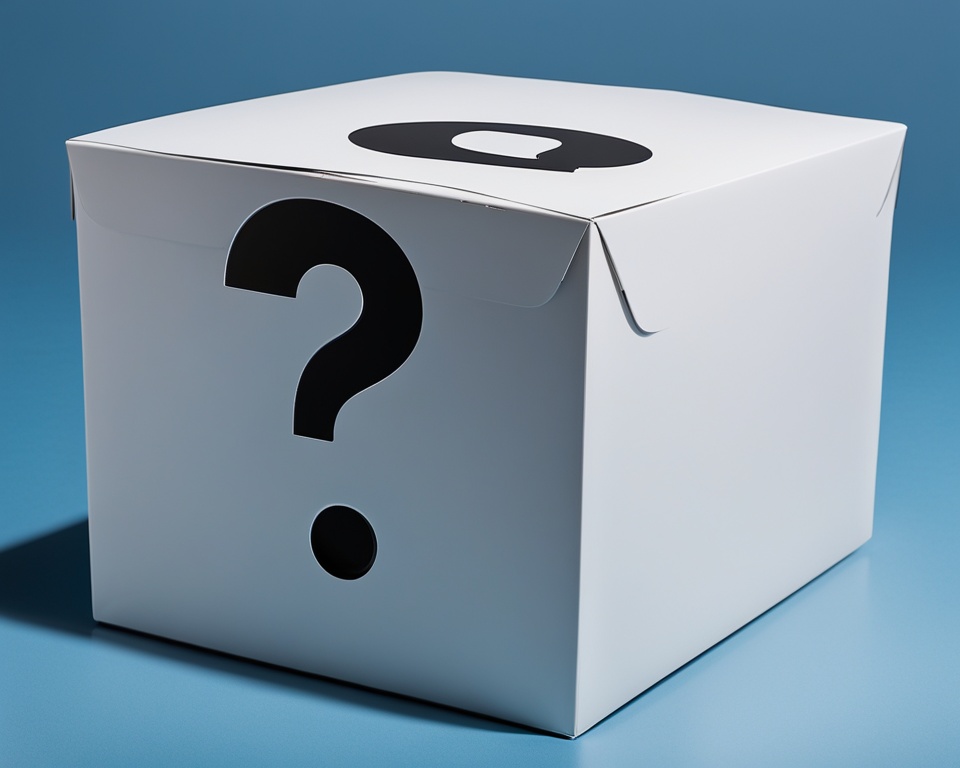
Coming across the symbol can be confusing. Knowing what it means helps you use your iPhone’s messaging apps better.
Preventative Measures to Avoid Future iPhone Question Mark in Box Errors
Regular Maintenance Tips for Your iPhone
Preventing iPhone question mark errors is key. By keeping up with regular maintenance, your device will run smoothly. Here’s what you can do:
- Keep Your Device’s Software Updated: Don’t ignore iOS updates. They fix bugs and improve security. This upkeep can help avoid seeing question marks in boxes.
- Clear App Caches: App caches can slow your phone down over time. By clearing them, you avoid many issues. You can do this through the app settings or use a third-party tool to help.
- Manage Storage Effectively: Running out of space can lead to display errors. Delete what you don’t need, like old media and apps. This practice keeps your phone’s system working well, reducing the odds of errors.
Importance of Keeping Your Apps Up-to-Date
Keeping your apps current is vital to avoid errors. Developers release updates that fix bugs and enhance performance. Updating your apps lowers the risk of errors and other problems.
To stay on top of this, check the App Store often or turn on automatic updates. Using old apps could cause issues with the latest iOS, including symbol errors.
By taking these steps, you can lower the risk of seeing the dreaded question mark error. Your phone will be more reliable, offering a better user experience.
Finding a question mark in a box on your iPhone can be annoying. But, learning what it means and how to fix it helps a lot. By understanding this symbol, knowing how it affects messaging apps, and taking preventative steps, you’ll have smoother iPhone use.
We’ve talked about what the question mark in a box means for your iPhone. We covered why it shows up, in what situations, and how to get rid of it. You now have the tools to solve this and get your emojis back to normal.
It’s also important to take care of your iPhone and keep your apps updated. Doing this lowers the chance of seeing the question mark in a box. It also helps prevent other kinds of troubles on your phone.
In the end, being informed and knowing what to do with the question mark in a box is key. Just follow our advice and take steps to prevent it. This way, you’ll enjoy using your iPhone worry-free, without seeing this symbol.l
FAQs
What does the question mark in a box mean on an iPhone?
The question mark in a box on an iPhone means it can’t show a character or emoji. This often happens with unusual or unsupported characters in messages or some apps.
How can I decipher the question mark in a box icon on my iPhone?
Seeing the question mark in a box can point out issues with displaying certain characters. Knowing this can lead to finding and fixing the problem.
In which scenarios might I see the question mark in a box symbol on my iPhone?
This symbol might pop up when messages have strange characters or when emojis don’t show right. It can also show up if some app’s data is messed up.
What are the reasons behind the question mark in a box error on an iPhone?
The error might crop up due to odd characters in messages, app bugs, or phone software issues. These make it hard for your iPhone to display certain things correctly.
How can I troubleshoot question mark in a box issues on my iPhone?
For this issue, restarting your iPhone, updating your messaging app, and checking for iPhone software updates could help. Keeping iOS up-to-date is crucial for fixing such problems.
What are the solutions for fixing the question mark in a box symbol on my iPhone?
To resolve this, try clearing the keyboard dictionary, updating iOS for better emoji display, or as a final step, do a factory reset. Don’t forget to back up your data before a reset.
How can I interpret the question mark in a box symbol in messaging apps on my iPhone?
In chat apps, the question mark in a box might mean an unusual character, a network issue, or a temporary problem. Pinpointing the cause helps in understanding its message.
What preventative measures can I take to avoid future question mark-in-a-box errors on my iPhone?
Keep your iPhone up-to-date, clear app caches, and manage storage to avoid such errors. Also, ensure all apps are regularly updated to maintain compatibility.








