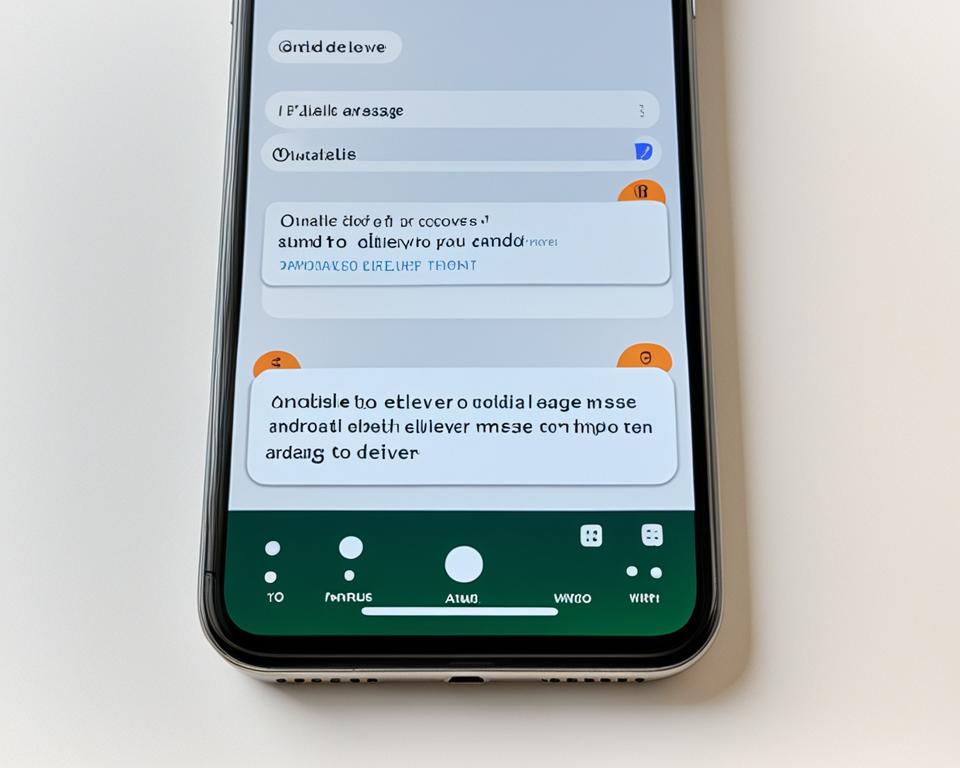
Think someone with an Android blocked your iPhone? Wondering if you could check without asking them. Here’s an eye-opening fact:
Over 3 billion people worldwide use smartphones as of January 2021. With this many users, knowing the signs of a block is key.
Watch for these signals to see if an Android blocked your iPhone. We’ll discuss various clues today. This info can guide you through this situation without direct contact.
Stay with us for vital info on understanding Android to iPhone block signs. We’ll cover using virtual numbers to investigate. Plus, we’ll share the top apps and tips on detecting a block by Android.
Understanding the Signs of Android to iPhone Block Detection
How can you tell if an Android phone is blocking your iPhone? There are several clues. These hints help you see if the other person is avoiding you. We’ll look at the main signs of being blocked from an Android to an iPhone.
Assessing Immediate Call Diversion to Voicemail
If your calls go straight to voicemail without ringing, it might mean you’re blocked. Being sent to voicemail every time could show they don’t want to talk to you. This is a key sign of being blocked between these devices.
Noticing Text Messages Continuously Unsent
Can’t send texts that actually go through? Texts that are constantly unsent or stuck on “sending” hint that you might be blocked. This sign is clear when text messages don’t go through at all.
Changes Observed in Contact Details and Social Media Interaction
Watch for changes in contact details. If you see a new phone number or email, they might be trying to cut off contact. Also, if they stop following you on social media, it could mean they’re creating a distance.
Investigating Through the Use of Virtual Phone Numbers
Worried if an Android device has blocked your iPhone? Virtual phone numbers are here to help. They let you check if your calls and texts are getting through. This guide will show you how to get a secondary number for such checks.
Acquiring and Utilizing a Secondary Number
Start by getting a second number. Many online services and apps give out virtual phone numbers. This keeps your real number private while you test for blocks.
After getting the new number, start your tests. Call and text the Android device with it. Look closely at the answers. They can reveal if you’re being blocked.

Interpreting Responses to Calls and Messages from an Alternate Line
Understanding the Android block signs is key. Does the call go to voicemail or cut off? Watch for these hints.
For texts, notice if they are sent or stay undelivered. Unsent messages might mean you’re blocked. Carefully watching these signs helps find out for sure.
Figuring out an Android block on an iPhone isn’t easy. But, using a virtual number and paying attention to how calls and texts are answered can help. This method can tell you if your calls and texts are really being blocked.
Top Apps to Detect Android Block on iPhone
Many apps can help you see if your iPhone is blocked by an Android. They have different features to check if someone is blocking you. Let’s look at some top apps and what they offer.
1. Hiya – Hiya is great for spotting unknown numbers and spam. It can block annoying calls from Android phones. Plus, you get updates on new spam calls and can report them easily.
2. Truecaller – Truecaller is known for its big list of numbers. It shows you who’s calling, even if they’re not in your contacts. You can also stop calls and texts from Android users.
3. Callblock: Block Spam Calls – This app is all about stopping spam calls. It checks numbers against a huge list of known spam lines. This includes calls from Android phones you might want to avoid.
4. Mr. Number – Mr. Number does a lot. It can find out who’s calling and if they’re spam. It lets you block numbers and report spam. You can also keep Android calls away using this app.
5. Sync.ME – Sync.ME knows who’s calling and can block spam. It can also prevent Android calls. Plus, it updates your contacts with info from social media.
These apps are key for spotting and blocking pesky Android calls. They help even if you’re getting spam or think you’ve been blocked. A must for better phone call management.
How to Tell if an Android Blocked an iPhone Without Calling
Wondering if someone has blocked your iPhone from their Android? There are smart ways to check without calling. Let’s dive into two approaches: checking if messages have been delivered or read and comparing how they’re now versus the past.
Evidence of Blocking via Delivered or Read Message Notice
An easy way to check for a block is to look for ‘delivered’ or ‘read’ status on your messages. If these indicators are always missing, it could mean you’ve been blocked. This usually happens when messages don’t make it to the person.
But, this isn’t 100% reliable. Some apps let users turn off these notifications. So, keep in mind not seeing these notices isn’t always about being blocked. Look for other signs too.
Comparing Interactions with Previous Communication Patterns
Another clue is to think about how you used to talk and how it is now. If responses come late or not at all, something might be up. It hints they could have blocked you.
Comparing now to how things used to be can offer good clues. This comparison sheds light on changes in behavior that suggest blocking.

With these tips, you can figure out if an Android user has blocked your iPhone. Look at not getting ‘delivered’ or ‘read’ status and think about your conversations. This way, you can tell if you’ve been blocked without calling directly.
Insights on Identifying Android Block Without Calling iPhone
We will look at how you can tell if an Android device has blocked your iPhone without calling. This includes watching for certain signs, using virtual phone numbers, and top apps. These steps can make it easier to spot if you’ve been blocked.
Start by looking out for a few clues that you may have been blocked.
Here’s what to watch for:
- When calling, does it go straight to voicemail without ringing? This could mean you’re blocked.
- Do your messages to them never get through? This might also indicate a block.
- Have you seen any changes in their contact info or online activity? These could also signal a block.
Next, consider using a different number to see if you’ve been blocked. Getting a virtual number allows you to check if your calls and texts go through. It helps you see if the person is avoiding or ignoring you.
Also, think about trying out some apps made for spotting blocks. These apps have special tools for finding out if you’re blocked. They can be very useful for managing your communication.
By using these tips and tools, you improve your chances of knowing if you’re blocked. It’s all about keeping an eye on the signs, trying out other numbers, and using helpful apps.
To know if someone blocked your iPhone from an Android, stay alert. Watch out for certain clues. Using special phone numbers and top apps can aid you. They are made to recognize when an Android phone blocks your iPhone. By using the info from this article, you can figure this out.
Look out for quick call re-routes to voicemail and unsent texts. Also, watch for changes in contact info or less activity on social media from them. These hints suggest they might be avoiding talking to you.
For deeper investigation, think about trying virtual phone numbers. Getting a different number and seeing how they react can show if they blocked you. This gives more proof that an Android phone blocked your iPhone.
Last but not least, consider the use of top apps. These are specially made to spot when Android devices block iPhones. They come with many tools. They can check message status, look at your past communication, and help tell if there’s a block.
By putting all these methods together, you can get good at spotting blocks without calling. Knowing these hints and using the right help lets you deal better with not being able to reach someone. This makes you more informed about what the other person might be up to.
FAQs
How can I tell if an Android has blocked my iPhone without calling?
There are some noticeable signs if an Android user has blocked you. Your calls might go straight to voicemail. Your text messages could fail to reach them too. Also, changes in their contact information and how they act on social media might show it. Watch for these clues to figure out if you’re really blocked.
Can virtual phone numbers help me detect if my iPhone is blocked by an Android?
Yes, using virtual phone numbers can help. You can get a second number to see if your main one is blocked. Use this new number to call and text. This way, you can see if your calls and messages get through and understand what’s happening.
Are there any apps available to detect if my iPhone is blocked by an Android?
Yes, there are apps designed for this purpose. These apps come with special tools to check if you’re blocked. They can show you alerts, records of calls, and track your messages. This all helps in figuring out if someone is not getting your messages or calls.
How can I detect an Android block on my iPhone without making a direct call?
To avoid making a call, look for message-read notifications. If your messages always get delivered but never read, it could mean you’re blocked. Also, compare how they’re acting now to how they used to. This change can often expose a block.
What are some additional ways to identify an Android block on my iPhone without making a direct call?
Besides message and call issues, watch their online activity. If they ignore your posts or vanish from your contacts, they could have blocked you. These hints online can further confirm a block without dialing their number.








