
Did you know, in 2020, over 123 million people owned an iPhone in the U.S.?
Being an iPhone user means being cautious about your privacy. Finding hidden listening devices can keep your talks private and protect you from spying. If you think someone is listening in or you need to keep business secrets safe, your iPhone can help discover and remove bugs.
This guide will show you how to detect hidden listening devices with iPhone. We’ll cover how your phone can find bugs and show you special apps and AI. With this information, you can protect your privacy and feel safer.
iPhone Bug Sweep Techniques
In this section, you’ll get to know about iPhone bug sweep techniques. You might worry about hidden listening devices in your home or office. Your iPhone is a key tool to track them down. It uses special apps and its features to keep you private and safe from spying.
Understanding Your iPhone’s Capabilities as a Detection Tool
Your iPhone has cool features to help you find hidden listening devices. This includes the microphone, camera, and ways to connect like Wi-Fi and Bluetooth. Knowing how to use these tools is important. They let your iPhone find bugs effectively.
The phone’s microphone is a great help in finding bugs. You can use it with apps made to spot audio bugs. These apps listen for weird sounds or frequencies. They might show if there are hidden listening devices around you. We’ll cover some of these apps soon.
Tips for Preparing Your iPhone for a Bug Sweep
Getting your iPhone ready for a bug sweep is crucial. Here are tips to prepare well:
- Update your iPhone’s software. This makes sure you have the latest security features for bug detection.
- Turn off services you don’t need. Things like location services can get in the way of finding bugs.
- Adjust your microphone settings. Tweaking these can make your bug sweep more accurate.
- Get bug-detection apps from the App Store. Choose ones that are known to work well.
- Ensure your iPhone is fully charged. A charged phone helps in making an uninterrupted bug sweep.
Following these steps readies your iPhone for a detailed bug sweep. Next, we’ll look at how you can use your iPhone to search for hidden listening devices.
How to Detect Hidden Listening Devices with iPhone
We will show you how to use your iPhone to find hidden listening devices. This could be useful if you think someone is listening in on you. Or, you just want to make sure your personal spaces are safe. Follow these steps to check for audio bugs.
First, know that using special apps is key. These apps use your iPhone’s tech and sensors to find hidden listening devices. A top app for this job is deviceOwl.
deviceOwl listens to sounds around you using your iPhone’s mic. It looks for any odd or suspicious noises. Just open the app and aim your iPhone where you want to check. It works in real-time and warns you if any bugs are found.
Also, doing a hands-on check of the area is smart. Watch for things that might seem normal but are actually listening devices. Keep your eyes peeled for strange wires, cameras, or gadgets.
And watch out for weird stuff on your iPhone, too. Things like fast battery drain, odd noises on calls, or call quality dropping suddenly could mean there are hidden bugs.
Getting rid of listening devices needs a solid plan. Use your iPhone and apps like deviceOwl. Look closely around your spaces. This way, you cover all bases.
Use these tips to protect your privacy. With the right steps, you can find and remove hidden listening devices with just your iPhone.
Utilizing App-Based Solutions for Efficient iPhone Audio Bug Detection
Insights from the WiFi and Bluetooth Scanner Apps
Using your iPhone to find hidden listening devices is easier with special apps. WiFi and Bluetooth scanner apps are key. They use your iPhone’s abilities to check for bugs.
With these apps, your iPhone can check for odd signals. This helps spot listening devices that may be hidden. They give updates on nearby WiFi and Bluetooth, showing any possible threats live.

Evaluating the Best Bug Detector Apps for iPhone
The App Store has many bug detector apps for iPhones. But, not all work the same or are easy to use. To pick the right one, look at:
- Overall features and capabilities
- User reviews and ratings
- Privacy policies and data security measures
- Compatibility with your iPhone model and operating system
Check these things to find a bug detector app that meets your needs. It must spot hidden devices well.
Exploring the Functionality of Apps like deviceOwl and Hidden Camera Finder
Check out deviceOwl and Hidden Camera Finder. These apps do more than just find hidden bugs. They’re great at their job.
deviceOwl uses your iPhone’s mic to catch high-frequency sounds from hidden bugs. It’s simple to use and offers detailed checks, making it top in finding bugs.
Hidden Camera Finder mainly looks for hidden cameras, but it finds listening bugs too. It uses your iPhone’s camera to see hidden devices with its special light. It’s very user-friendly and boosts your ability to find bugs.
The Role of AI in iPhone Hidden Microphone Detector Applications
In recent years, artificial intelligence (AI) technology has drastically changed bug detection on iPhones. These apps use advanced algorithms and machine learning to get better at finding hidden microphones quickly and precisely.
AI makes these detection apps a big win for iPhone users worried about privacy. It allows the apps to smartly look at sounds and pick out possible hidden mics accurately, cutting down on mistakes.
One big plus of using AI in these apps is they can get smarter over time. They learn from feedback and new ways hidden mics might be placed. This means the apps are always improving, ready for whatever eavesdropping tricks come next.
Another major benefit is AI lets the apps go through tons of sound data fast. This makes bug sweeps more efficient, letting users check thoroughly in less time. Gone are the days of slow, manual checks, thanks to AI.
As AI tech gets better, we’ll see even more features in these iPhone apps. Research and development continue, meaning better accuracy and effectiveness in keeping our iOS devices safe from spying.
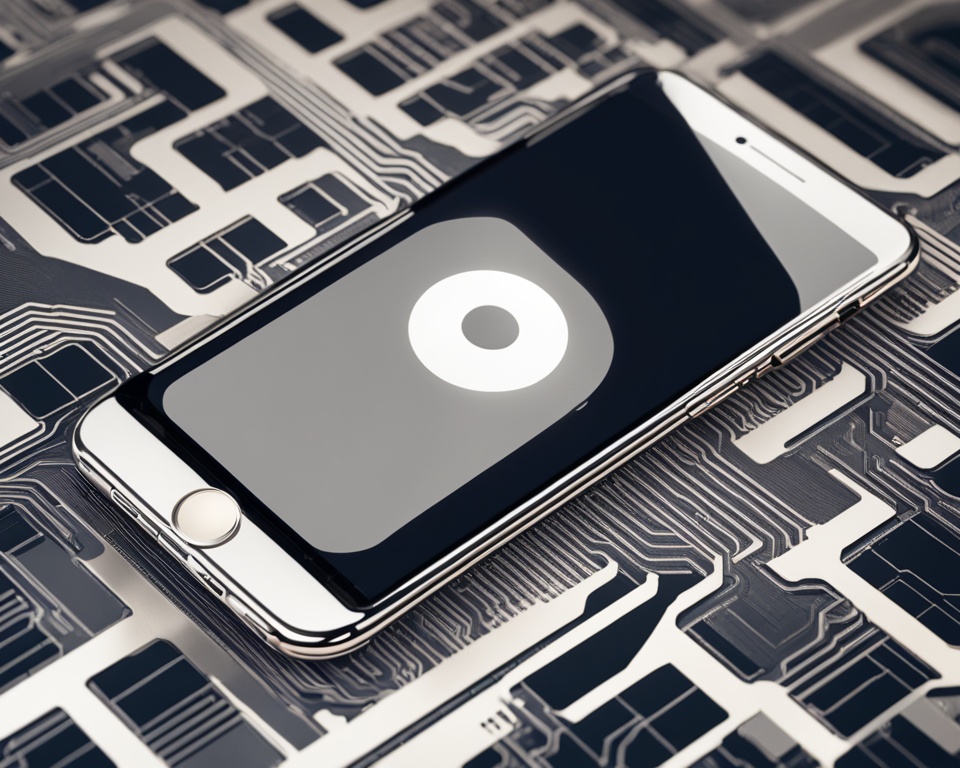
With AI, iPhone users have powerful tools to find hidden mics and make the process easier. These apps, powered by AI, are the leading edge of bug detection, offering better privacy protection for important talks.
Step-by-Step Guide to Sweep for Bugs with iPhone
To sweep for bugs with your iPhone, follow a systematic approach. This method ensures you cover all the crucial steps for accurate detection. We’ll guide you through these steps for a thorough bug sweep.
Getting Started: Setting Up Your iPhone for Sweeping
Start by setting up your iPhone for bug detection. This prepares your phone to find listening devices effectively. Follow these steps:
- Make sure your iPhone is up to date. This gives you the latest features and bug fixes.
- Find and download a good bug detector app from the App Store. Choose one made for iPhone bug detection.
- Allow the app to use your microphone and find your location. It needs these to spot hidden devices well.
- Adjust the app’s settings to suit your needs. Turning on real-time scanning and auto-detection helps in a thorough sweep.
Identifying False Positives in iPhone Room Listening Device Detection
While sweeping, you may see false alarms. These occur when something not a bug looks like one. To deal with this, consider the following:
- Keep an eye out for devices that can mess with signals. They might not be bugs at all.
- Do several checks in various places to be sure about hidden bugs.
- Read up on your app to learn how to tell false alarms from real bugs. Manuals and online tips can be helpful.
- If you’re not sure, use other methods like checking manually or hiring a professional to sweep for bugs.
Ensuring Accuracy with Advanced Edition Features
To make your bug sweep better, try using advanced app features. They offer more ways to detect bugs. Here are some features to consider:
- Signal strength: This helps you know how close bugs are. It makes finding them easier.
- Frequency check: It tells you the type of bug by examining the signal. This can be really helpful.
- Multiple languages: Choose a language for the app that you understand. It makes the whole process easier.
- Alerts in real-time: Get alerts as soon as a bug or suspicious signal is found. This keeps you in the loop.
Using these advanced tools can boost your bug sweep’s efficiency and accuracy. They help ensure you’re thorough in protecting your privacy.
Protecting Your Privacy: iPhone Secret Recording Detection
Hidden listening devices are on the rise, making it crucial to protect your privacy. We’ll look into iPhone secret recording detection. This guide will help you keep your info safe. It’s important to check iPhone apps’ privacy info and user feedback. Also, know about advanced features for catching eavesdroppers.
Assessing iPhone Apps Privacy Policies and User Reviews
Picking the right iPhone apps means checking their privacy info closely. Choose apps focused on your privacy with clear policies. It’s key to know what data an app collects, how it’s used, and if it’s shared.
User reviews are also key. They offer insights into an app’s trustworthiness. Pay attention to privacy concerns and data safety. Look at the app’s rating and user feedback before deciding.
Understanding Subscription-Based Advanced Features for Eavesdropping Detection
Some apps for detecting bugs offer more advanced tools to catch eavesdroppers. These tools boost your iPhone’s ability to find eavesdropping attempts. They do more than basic bug scans to protect your privacy better.
These apps come with special features, such as:
- Real-time monitoring of audio channels
- Automatic scanning for hidden microphones
- Notification alerts for potential eavesdropping attempts
- Noise detection algorithms to identify suspicious audio signals
By getting these apps, you get access to advanced tech for spotting and stopping audio recordings. Using this tech can greatly improve your privacy protection.
With a good look at iPhone app privacy policies and reviews, plus knowledge of advanced features, you can safeguard your privacy. This is essential in the fight against hidden recording threats.
We looked at ways to find hidden listening devices using your iPhone. With the right apps, you can keep your conversations private. This is important to stop anyone from secretly listening to you.
It’s key to know your iPhone’s abilities for finding hidden devices. You can use features like WiFi and Bluetooth scans to look into threats. These can be great when checking for bugs.
There are special apps, such as Devices and Hidden Camera Finder, made to find hidden devices. They have powerful tools to help find listening devices and cameras.
We talked about how AI is used in some apps to make bug detection better. AI brings more accurate results and can watch for bugs in real time, adding more safety.
To wrap up, by following our guide and using the right tips, you can keep your space free from hidden bugs with your iPhone. It’s essential to be proactive about your privacy today. Keep an eye on app privacy settings, read user reviews, and look into extra features that you can get with paid services.
FAQs
Can I use my iPhone to detect hidden listening devices?
Yes, your iPhone can help find hidden listening gadgets. You can do this by using certain apps. Also, tweaking your iPhone’s settings is necessary for the best bug-spotting results.
What are the built-in features of my iPhone that can aid in detecting hidden listening devices?
Your iPhone’s very own microphone, speaker, and the ability to pick up signals can assist. They’re part of different methods to find hidden listening devices.
How can I prepare my iPhone for a bug sweep?
Getting your iPhone ready to spot bugs involves a few steps. Turn off apps and notifications that you don’t need. Don’t forget to go to airplane mode. Also, change how sensitive the microphone is.
It’s a great idea to add some bug-spotting apps, too.
What techniques and methods can I use to detect hidden listening devices with my iPhone?
You can do room sweeps, use special apps, and look closely around you. Using these methods is a good way to catch hidden listening devices.
Are there any apps available for iPhone audio bug detection?
Absolutely, the iPhone has several apps dedicated to finding audio bugs. Apps like deviceOwl and Hidden Camera Finder are known for their advanced tech that spots audio bugs well.
How does AI technology enhance iPhone bug sweeps?
AI makes bug sweeps smarter and quicker at finding hidden listening devices. Apps with AI can understand sounds and patterns better. This makes your bug sweeps much more trustworthy.
How can I set up my iPhone for a bug sweep?
Start by getting the right bug detection apps and making sure they’re up to date. Then, tweak your iPhone’s microphone and signal settings. It’s also important to learn how to use the bug detection app.
How do I differentiate false positives in iPhone room listening device detection?
To tell if something is just a false alarm, you can use a few tricks. By checking signals with a physical search, using more than one detection method, and thinking about where you are, you can better judge what’s really there.
What are the advanced edition features available in bug detection apps?
Top-notch bug detection apps offer signal strength checks and analyze frequencies. They also help find hidden cameras. These features improve your bug sweeps by making them more precise and dependable.
How can I ensure the security of my personal information when using bug-detection apps?
Stay safe by checking the app’s privacy policies before you download them. Reading other users’ reviews can clue you in on an app’s safety. Always be careful which permissions you grant these apps.








