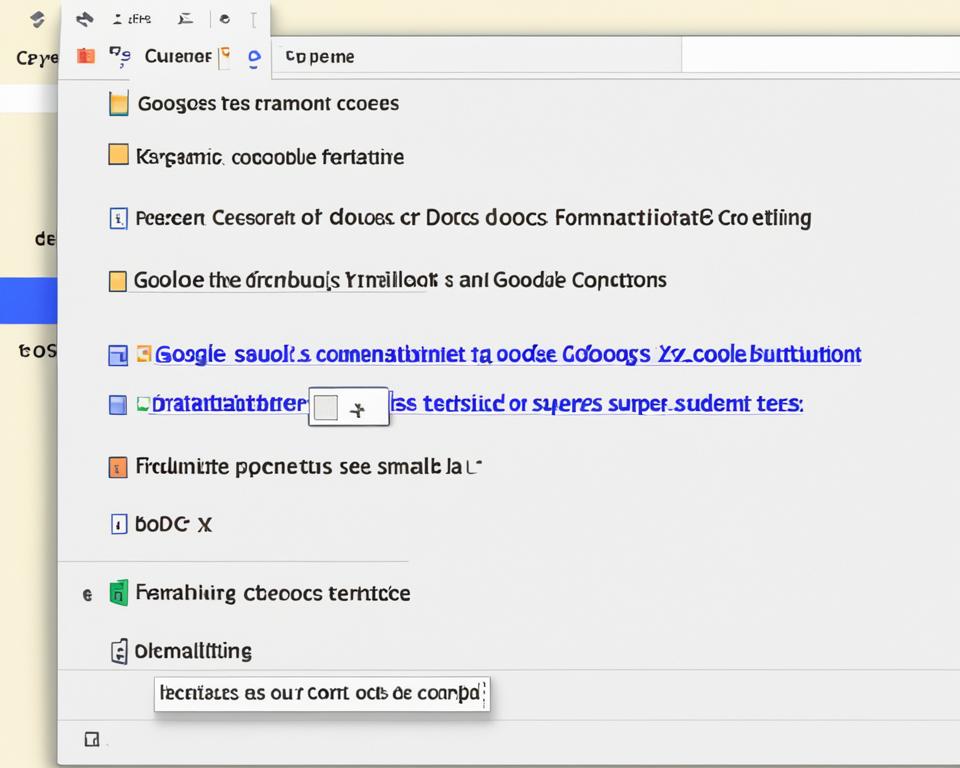Amazon offers over 2.5 billion items worldwide. Because of this, Amazon gift cards are a top pick for gifts and online buys. If you have or plan to get an Amazon gift card, we’ll show you how to use it easily. This guide will help you understand the steps to make the best use of your Amazon gift card.
Getting Started with Your Amazon Gift Card
Understanding Amazon Gift Card Activation
Getting an Amazon gift card is exciting. You might get it through an email or in the mail. First, activate it. This makes it ready to use on Amazon. Activating is easy; you can do it online or on the Amazon app.
After activation, you’ll find the gift card’s money in your Amazon account. Now you can start buying stuff online.
Where to Purchase Amazon Gift Cards
Want to buy Amazon gift cards? You’ve got lots of options. You can get them online from Amazon’s site. Or find them at places like your local supermarket, a convenience store, or even a pharmacy.
Don’t forget you can also get Amazon gift card codes online. They’re great for quick and easy gifting.
Amazon Gift Card Terms and Conditions Overview
Before using your Amazon gift card, learn its terms and conditions. These rules can include things like when it expires or what you can buy with it. They also cover not giving away or selling your card. Knowing these helps you enjoy your gift card fully without problems.
How to Check Your Amazon Gift Card Balance
It’s key to know your Amazon gift card balance before buying. Follow these steps to check easily. This way, you won’t face any surprises when paying. This guide works for both Amazon on the web and the app.
Checking Your Gift Card Balance on the Amazon Website

- First, go to the Amazon site and log in.
- Then, hover over “Accounts & Lists” at the top right and choose “Gift cards & Registry” in the drop-down.
- Click “Gift cards” on the next page.
- You’ll see your remaining balance right there.
Checking Your Gift Card Balance on the Amazon Mobile App
- Begin by launching the Amazon app and logging in.
- Next, click the three lines at the bottom right for the menu.
- Choose “Gift Cards & Registry” from the list.
- Then click “View Gift Card Balance” to check your balance.
Always keep an eye on your Amazon gift card balance. This is crucial for smart shopping. If you use Amazon gift cards often, stay updated on your balance.
Step-by-Step: How to Redeem Your Amazon Gift Card
Redeeming on Desktop and Mobile Platforms
Redeeming your Amazon gift card is easy, whether you use a computer or phone. Just follow these steps:
- Log in to your Amazon account.
- Click on “Account & Lists” at the top right.
- Choose “Gift cards” from the list.
- Press the “Redeem a gift card” button.
- Now, enter the claim code from your card.
- Click the “Apply to your balance” button.
On mobile, do this:
- Open the Amazon app on your phone.
- Click the “Menu” icon in the top left.
- Pick “Gift cards & registry”.
- Then, tap “Redeem a gift card”.
- Enter your gift card’s claim code.
- Finally, tap “Apply to your balance”.
Troubleshooting Common Issues During Redemption
Redeeming your card can sometimes run into issues. Use these tips to fix them:
- Make sure you’ve entered the claim code right. Watch out for similar letters and numbers, like “B” and “8”.
- If it says the card was already used, contact Amazon customer support.
- If you can’t find the “Redeem a gift card” button, check if you’re logged in correctly.
- Clearing your browser’s cache might help with technical problems.
Maximizing Benefits: Combining Gift Cards on a Single Purchase

Did you get more than one Amazon gift card? You can use them together to buy something. Here’s how:
- Put all the items you want in your cart.
- Click “Proceed to checkout”.
- Choose “Apply multiple gift cards” as your method.
- Enter the claim codes for each card, like this: “XXXX XXYY ZZZZ”.
- Hit “Apply”.
Mixing cards is a great way to make your gift card money go further.
Best Practices for Using Amazon Gift Cards Online
Using your Amazon gift card online can be both easy and safe. It’s important to keep a few tips in mind for a great experience. This way, you can enjoy shopping while keeping your info safe.
Securing Your Gift Card Details
Keeping your gift card details safe is key. This helps stop others from using it and protects your money. Here’s what to do:
- Keep your gift card code secret. Don’t share it with anyone else.
- Always check your gift card balance to make sure no one is using it without you knowing.
- Don’t put your gift card information on any websites that seem shady or you don’t trust.
With these steps, you can keep your card safe and avoid fraud.
What to Do with Small Remaining Balances
Sometimes there is a little money left on your Amazon gift card after you buy something. Don’t forget about it or let it go to waste! Here are some smart things you can do:
- Use that little bit of money on your next Amazon buy to save more.
- Add up various small amounts to treat yourself to something bigger.
- If you want, you can give the money to a charity using Amazon’s Gift Cards for Causes.
These steps help you get everything out of your gift card down to the very last cent.
Can You Transfer Amazon Gift Card Balances?
Many people wonder if you can move Amazon gift card money from one account to another. Unfortunately, this isn’t an option Amazon currently provides. Once you use the money in an account, it stays there.
But, you can spend the gift card’s money on a huge variety of items on Amazon. This includes things like gadgets, books, and items for your home. There’s lots to choose from.
Remember these tips and practices for the best possible Amazon gift card experience. Enjoy your shopping and stay secure online.
Understanding Amazon Gift Card Expiration Policy
When using your Amazon gift card, knowing the expiration policy is key. These cards have a set time you can use them before they expire. By knowing how long you have, you can spend it wisely and avoid losing money.
Amazon gift cards have a certain period of time that you can use them. This time can be different for each card. Always check the ‘use by’ date to plan when to spend it.
You can check when your Amazon gift card expires online or with the app. Just input your card details. Amazon will then tell you when it’s no longer valid. This helps you not forget about your balance.
Remember, spend your Amazon gift card before it’s too late. If you don’t, the money left on the card will be locked. Then, you can’t buy anything else with it. Try to use it all up in time.
Amazon might have some rules for specific gift cards. Some might last longer or have ways to extend their life. Before you buy, know what rules your gift card follows.
To get the best out of your Amazon gift card, understand how the expiration policy works. Keep an eye on when you need to use it by. By using it fully, you can enjoy shopping on Amazon without any problems.
How to Use Amazon Gift Card
Using an Amazon gift card makes online shopping easy and fun. Just follow a few steps to start using it. You’ll learn how to activate it, check the balance, and spend it on Amazon.
Here’s a quick look :
- First, buy an Amazon gift card from online or specific stores.
- Activate it by the steps online or on the card.
- Always know how much you have left by checking the balance online, with the app, or by calling.
- Use your card’s code at checkout to spend it.
- Get the most out of your cards by using many together.
- Keep your card info safe to avoid scams.
- Use any leftover money for a future purchase or give someone else a treat.
- Gift card funds can’t be moved to another Amazon account.
- Don’t forget to spend it before it runs out. Amazon cards have an expiry date.
These tips and tricks help you have a great time shopping on Amazon. Whether it’s for you or your friends and family, an Amazon gift card is perfect for hassle-free buys.
Gift Cards Etiquette: Giving and Receiving Tips
Gift cards are popular for their ease and flexibility. They’re great for many occasions. But it’s key to know when they’re the best gift choice.
Think about the event where you’ll give a gift card. They’re ideal for birthdays, holidays, and graduations. They let the person pick exactly what they want. Yet, for events with close ones, like anniversaries, consider a gift that shows you know and care about their specific interests.
Make giving a gift card special. Add a personal touch, like a sweet note or a nicely wrapped envelope. This makes the gift feel more heartfelt. It shows you spent time thinking about them.
Receiving a gift card deserves a thank you. Show your appreciation with a kind note to the giver. You could mention what you might buy or how it will help you. This sharing makes the gift feel connected to the person who gave it.
Being thankful is always a good choice. It not only shows respect but also boosts your relationship with the giver.
FAQs
How do I use an Amazon gift card?
To use an Amazon gift card, follow these steps: 1. Log in to your Amazon account. 2. Go to the “Gift Cards” section. 3. Click on “Redeem a Gift Card.” 4. Enter the gift card code and click “Apply to Your Balance.” 5. The gift card balance will be added to your account. You can then use it to make your purchases during checkout.
How do I check the balance of my Amazon gift card?
To check your Amazon gift card balance: 1. Log in to your Amazon account. 2. Go to the “Gift Cards” section. 3. Click on “Check Your Balance.” 4. The remaining balance will show on the screen.
Can I combine multiple Amazon gift cards for a single purchase?
Yes, multiple Amazon gift cards can be used for a single purchase. During checkout, add the balances from each card to your order. Input the gift card codes one by one, and the balance updates as you add each card.
What should I do if there is a problem with redeeming my Amazon gift card?
If your Amazon gift card redemption faces issues, try these steps: 1. Make sure the gift card code is entered correctly. 2. Check that the gift card is still valid. 3. Contact Amazon’s customer support for further help in troubleshooting any issues.
Can I transfer my Amazon gift card balance to another account?
No, Amazon doesn’t allow gift card balances to be transferred between accounts. Each Amazon gift card balance is linked to the account it was redeemed on, making it non-transferable.
Do Amazon gift cards expire?
Amazon gift cards usually don’t have an expiry date. But, it’s wise to use them quickly to avoid any shifts in the company policy regarding gift card expiration.
Where can I purchase Amazon gift cards?
Amazon gift cards are available at numerous retailers, including grocery and convenience stores. You can also find them online and on Amazon’s official site. Buy gift cards from authorized sellers to ensure their validity.