
Have you ever wondered just how precise Apple’s device locator is when it comes to tracking down your lost iPhone? In an age where our smartphones have become an indispensable part of our daily lives, the thought of misplacing or losing them can be incredibly stressful. This is where the Find My iPhone feature comes into play, offering a glimmer of hope for those desperate to recover their misplaced devices. But just how reliable is this iCloud device tracking tool, and can it truly pinpoint your phone’s location with accuracy?
We’ll delve into the technology behind the Find My iPhone app and explore real-world experiences to uncover the truth about its accuracy. We’ll examine the various factors that can influence its performance, from environmental obstacles to the phone’s settings and battery life. Whether you’re a long-time iPhone user or simply curious about the capabilities of this iOS device locator, join us as we unravel the mysteries surrounding the Find My iPhone feature and determine just how reliable it is in helping you recover your lost or stolen device.
Understanding the Technology Behind ‘Find My iPhone’

Apple’s ‘Find My iPhone’ feature is a powerful tool for locating lost or stolen devices, but how does it work? The technology behind this service relies on a combination of GPS, cellular, Wi-Fi, and Bluetooth signals to pinpoint the location of an iPhone with impressive accuracy. By leveraging these various signals, ‘Find My iPhone’ can provide users with a reliable way to track down their missing devices.
GPS, Cellular, Wi-Fi, and Bluetooth Signals
The ‘Find My iPhone’ app utilizes a multi-faceted approach to determine the location of a device. It primarily relies on GPS accuracy, which can pinpoint an iPhone’s location within a few meters when the device has a clear view of the sky. Additionally, the app uses cellular towers to triangulate the device’s position, providing a general location even when GPS signals are weak or unavailable. Wi-Fi hotspots and Bluetooth signals also play a crucial role in enhancing the precision of ‘Find My iPhone’, particularly when the device is indoors or in areas with limited GPS reception.
Factors Influencing Accuracy
While ‘Find My iPhone’ is an incredibly useful tool, its accuracy can be influenced by various factors. Environmental obstacles like buildings, mountains, and even weather conditions can impact the strength and availability of GPS, cellular, and Wi-Fi signals, affecting the precision of the location tracking. Enabling Location Services on the iPhone and keeping the device updated to the latest iOS version can help optimize the performance and reliability of ‘Find My iPhone’. Additionally, ensuring that the device’s date, time, and time zone are automatically synchronized can further improve the accuracy of the location data.
It’s important to note that ‘Find My iPhone‘ may provide either an exact location or an approximate location, represented by a green circle on the map. The size of this circle indicates the expected accuracy level of the location data. When the device is connected to a strong Wi-Fi signal and has a clear GPS connection, the location accuracy can be within a few meters. However, if the device is offline or relying solely on cellular towers, the accuracy may decrease, resulting in a larger green circle on the map.
Despite these potential limitations, ‘Find My iPhone’ remains a highly effective tool for tracking down lost or stolen devices. By understanding the technology behind the app and the factors that can influence its accuracy, users can make the most of this powerful feature and increase their chances of successfully locating their missing iPhones.
Real-World Experiences with ‘Find My iPhone’ Accuracy
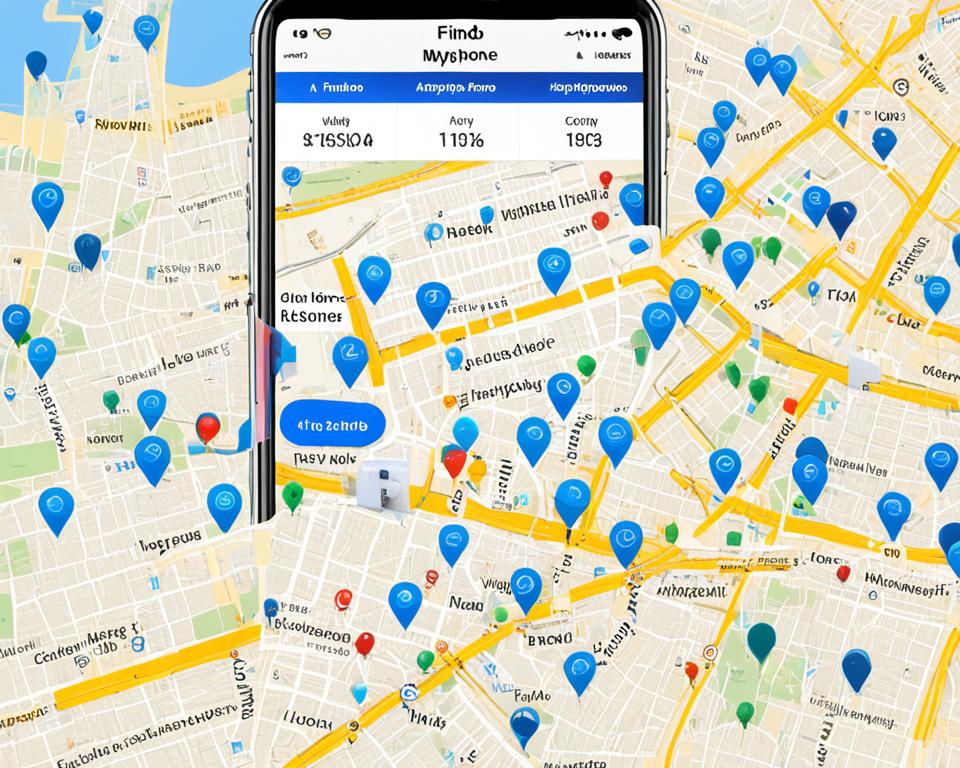
While the ‘Find My iPhone’ app boasts an impressive average accuracy rate of 90% in real-world tests, it’s important to examine both the successes and limitations of this popular location tracking service. Real-world experiences with ‘Find My iPhone’ have shown that it is possible for the app to be wrong in certain situations, leading to instances where the iPhone location may jump around or provide outdated information.
Success Stories: Locating Lost Devices
There have been numerous success stories where ‘Find My iPhone’ has helped users locate their lost or stolen devices. In urban settings, the app has proven to be highly effective, with many users reporting that they were able to track down their iPhones within a few meters of the displayed location. Even in rural areas, ‘Find My iPhone’ has assisted in recovering lost devices, thanks to its ability to leverage GPS, Wi-Fi, and cellular data for accurate tracking.
Limitations and Challenges
Despite its successes, ‘Find My iPhone’ is not without its limitations. One of the primary challenges is that the app does not always track in real-time, which can lead to discrepancies between the displayed location and the device’s actual whereabouts. Additionally, factors such as weak GPS signals, poor internet connectivity, and low battery levels can significantly impact the accuracy of the location data provided by ‘Find My iPhone’.
The Role of Environmental Factors
Environmental factors play a crucial role in determining the accuracy of ‘Find My iPhone’. In urban areas with tall buildings or in densely forested regions, GPS signals can be weakened or obstructed, resulting in less precise location data. Furthermore, indoor tracking can be challenging, as the app relies heavily on Wi-Fi and Bluetooth signals, which may not always be available or reliable. It’s important to note that crowdsourced location data accuracy can also vary depending on the number of users in the area and the quality of their device’s GPS capabilities.
How Accurate Is Find My iPhone? Precision and Reliability

When it comes to locating a lost iPhone, the Find My iPhone feature can be a real lifesaver. But just how accurate is this tool in pinpointing your device’s location? The answer depends on several factors, including the availability and strength of GPS signals, Wi-Fi hotspots, cellular towers, and Bluetooth connections.
Under optimal conditions, Find My iPhone can achieve an impressive accuracy of up to 3 meters. This means that when you have a clear view of the sky for GPS reception, a strong Wi-Fi connection, and nearby cell towers, the app can narrow down your iPhone’s location to a very specific spot. However, in less favorable circumstances, such as in densely populated urban areas with tall buildings or in remote locations with limited cellular coverage, the accuracy may decrease to around 10 meters or more.
Expected Accuracy Range
So, what can you realistically expect when using Find My iPhone to locate your lost device? In most cases, the app will provide a location within 20 meters of your iPhone’s actual position. This is achieved by combining data from GPS, nearby Wi-Fi networks, and close cell towers. Keep in mind that natural elements like trees and tall buildings can potentially hinder the accuracy by several meters.
It’s important to note that the accuracy of Find My iPhone can be affected by various factors, including your phone’s settings, battery life, and environmental obstacles. For instance, if you have disabled Location Services or Wi-Fi on your iPhone, the app may struggle to determine your device’s precise location. Similarly, if your iPhone’s battery dies, the feature will cease to work, ending the tracking capabilities.
Comparing ‘Find My iPhone’ to Other Location Tracking Services
When compared to other tracking apps, Find My iPhone holds its own in terms of accuracy and reliability. While some third-party apps may boast additional features or slightly better accuracy in certain situations, the Find My iPhone app remains a trusted and convenient choice for most iOS users.
One of the key advantages of Find My iPhone is its seamless integration with Apple’s ecosystem. The app comes pre-installed on all iOS devices and can be easily set up and managed through your iCloud account. This level of integration ensures that the app works smoothly across all your Apple devices, making it easier to locate lost iPhones, iPads, MacBooks, and even AirPods.
Moreover, Find My iPhone benefits from continuous updates and improvements as part of iOS updates. As Apple refines its location tracking technology and algorithms, users can expect the accuracy and reliability of the app to improve over time. This commitment to ongoing development sets Find My iPhone apart from some other tracking apps that may not receive regular updates or enhancements.
Tips to Enhance ‘Find My iPhone’ Accuracy
To improve Find My iPhone accuracy and optimize iPhone location tracking, users can take several steps. First, ensure that Location Services is enabled on your device, as this allows the iPhone to use GPS, Wi-Fi, and cellular networks to determine its location. Keeping your iPhone updated with the latest iOS version can also enhance the performance of the Find My app and its ability to locate your device precisely.
Another way to improve the accuracy of the iOS device locator is to set the date, time, and time zone automatically on your iPhone. This helps synchronize your device properly with the Find My app, increasing its precision. When you’re in close proximity to your lost iPhone, using the ‘Play Sound’ feature within the Find My app can help you locate it more easily. For Apple Watch users, pinging your iPhone when it’s within Bluetooth range can also be an effective way to find it.
Enabling the ‘Send Last Location’ feature in your iPhone settings is another crucial step in optimizing Find My iPhone accuracy. This feature allows your phone to send its location to Apple just before the battery dies, providing you with its last known position. By taking advantage of these tips and features, you can significantly improve the accuracy and reliability of Find My iPhone, making it a more effective tool for locating your lost or stolen device.
FAQs on how accurate is find my iPhone
How does Find My iPhone work?
Find My iPhone uses a combination of GPS, cellular towers, Wi-Fi signals, and Bluetooth signals to locate a lost device. The accuracy depends on the number of signals the device receives and environmental factors like terrain and buildings.
Can Find My iPhone be inaccurate?
Yes, Find My iPhone can sometimes provide inaccurate locations due to factors such as low connectivity, environmental obstacles, and device settings. In some cases, the app has led users to incorrect locations, even miles away from the actual device.
What is the expected accuracy range of Find My iPhone?
The accuracy of Find My iPhone can be up to 3 meters, depending on the availability and quality of GPS signals, Wi-Fi hotspots, internet connections, cell sites, and Bluetooth. However, environmental factors and device settings can impact its precision.
Does Find My iPhone track in real-time?
Find My iPhone updates the device’s location periodically, but it may not always provide real-time tracking. The ‘Last Known Location’ feature can send the device’s location to Apple when the battery is low, even if the phone runs out of battery.
How can I improve the accuracy of Find My iPhone?
To enhance the accuracy of Find My iPhone, enable Location Services, update your iPhone to the latest iOS, set the date, time, and time zone automatically, and use the ‘Play Sound’ feature when in close proximity to the lost device. Apple Watch users can also try pinging their iPhone once within Bluetooth range.








